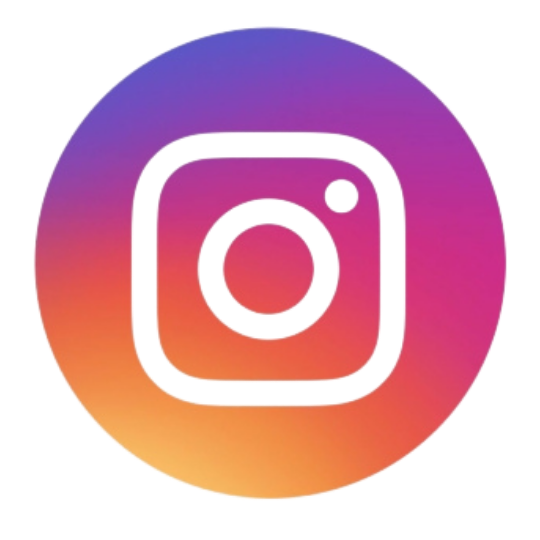HOW TO SHOP
1) Register
Register as a Laimage Maternity customer by clicking Here.
2) Place order
Shop around our online store and if you are looking for something specific, use the search function to help you, otherwise you can browse by category, by trimester or by items under SHOP.
Once you have chosen the size, colour and quantity, you can add items to your shopping bag by clicking on ADD TO CART. A number will be shown beside the BAG ICON at the top right corner to view how many items are in your shopping bag.
3) Discount code
If you have a discount code that you would like to use, key it in before checking out
4) Track Your Order
5) Modify of Cancel Order
Due to our effort to ensure that you received your order as quickly and accurately as possible, we are unable to cancel or make changes to your order after you have placed it with us.
You may however arrange for exchange after you have received your orders.